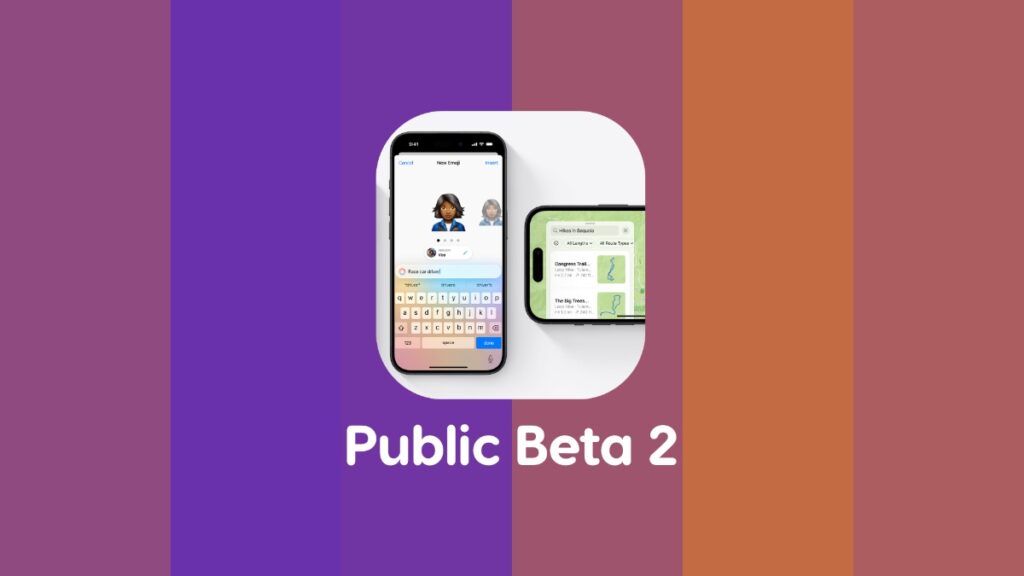iOS 18 and iPadOS 18 public beta 2 for iPhone and iPad is now available for download. It’s the same as iOS 18 and iPadOS 18 developer beta 4.
Download and Install iOS 18 and iPadOS 18 Public Beta 2 for iPhone and iPad with Bug Fixes and Improvements
iOS 18 and iPadOS 18 beta 4 was released for developers just yesterday and today the public beta 2 of the update is available for download. In case you’re wondering, this is the same version as yesterday except it’s now available for public beta testers. It features the same changes and fixes as yesterday’s build.
In order to download and install iOS 18 and iPadOS 18 public beta 2, just head over to Settings > General > Software Update. When the update becomes available, tap on ‘Update Now.’ The update will immediately begin downloading onto your device. However, you do have the option to either install the update immediately or have it install overnight – it’s entirely up to you how you want to go about this.
There are a bunch of changes in this update compared to public beta 1. For example, there are brand new CarPlay wallpapers. You also get a ton of improvements to how dark and light modes work. Previously, switching from one to the other was a hit or miss. Sometimes, the icons would not switch from light to dark mode and vice versa, That has been fixed in this release.
I will highly recommend you download and install iOS 18 and iPadOS 18 public beta 2 onto your iPhone and iPad as quickly as possible. if you have the update installed on a daily driver iPhone or iPad, you’ll need all the stability and improvements to keep you up and running throughout the day.
Installing iOS 18 or iPadOS 18 for the first time? Check out the tutorial for installing the developer beta here and public beta here. A compatible iPhone and iPad is necessary otherwise you’ll be going nowhere.