In the latest update to WhatsApp for iPhone, users can create events right within a group chat. Let me show you how to use it.
WhatsApp Event Feature No Longer Exclusive to Communities, Now Rolling Out to All Group Chats on iPhone
WhatsApp is rolling out the Event feature to everyone right now. It was exclusive to Communities, but now it is rolling out to every group chat on iPhone.
In order to use it, simply tap on the ‘+’ button while in a conversation above the keyboard and then select Event. You’ll see a page like the one below.
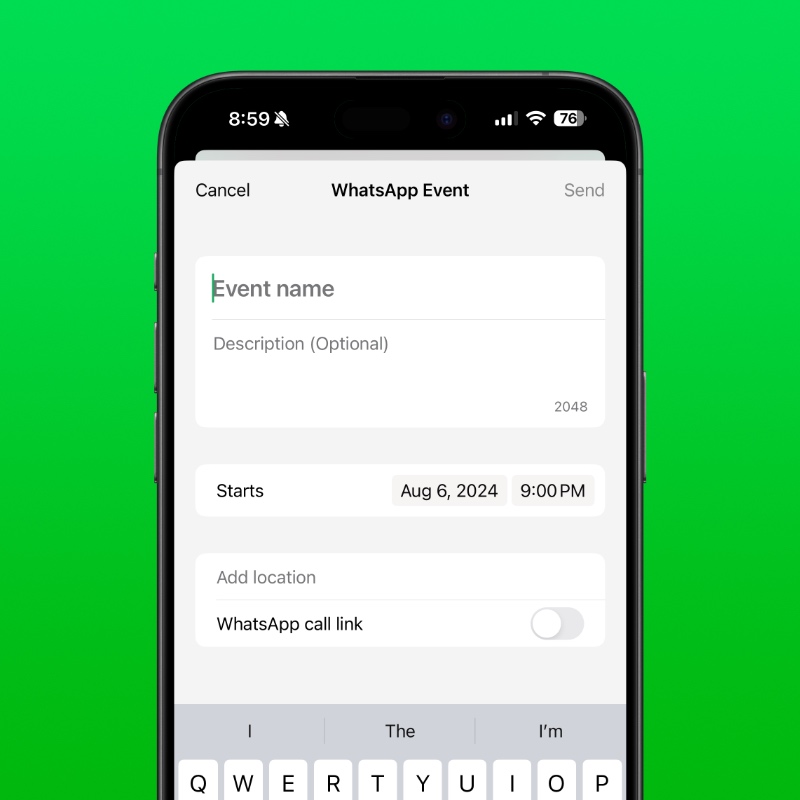
From here, you can simply give your event a name, a description, choose start and end time with date, add a location and even add a WhatsApp call link, if you like. It’s a perfect way to plan an event and see who’s onboard and who isn’t.

This is a very great way to organize meetings, parties, simple get-togethers, and more. I’m glad it is now available to everyone and no longer exclusive to Communities.
These are the sort of features that make or break a messaging app, and so far, WhatsApp has been making it great. I just wish these sort of features roll out to every messaging platform across the board, whether it’s iMessage, Signal, you name it.
Creating and organizing events straight from a messaging event seems like an obvious thing to do at this point. The era of doing things on email is long gone and instant messaging is not just far more engaging, but a viable option to pretty much everyone there is. You’ll miss an email, but you won’t miss a text message.
If you find yourself in a lot of groups in WhatsApp, be sure to check out the Event feature.






