You can add a song to your Instagram profile. Here’s how you can set it up right from your iPhone in a few easy steps.
Personalize Your Instagram Profile Using a Song – Here’s How to Set it up Now
We’re going full MySpace, folks. Instagram has announced that it is allowing users to add a song to their profile. It’s a great way to express yourself and your mood. Thankfully, these songs do not auto-play, but instead show up right under your bio. A user can choose to play this song whenever they like and pause it immediately, too.
And no, these aren’t full songs. You only get to choose a 30-second duration of the song. Furthermore, you can swap out the song whenever you like, allowing you to really set the mood for the day, week or month. It’s a cool little feature and I’m going to show you how to set it up right now.
Step 1. Launch the Instagram app on your iPhone.
Step 2. Tap on your ‘profile’ tab on the bottom right corner.
Step 3. Tap on the ‘Edit profile’ button.
Step 4. You’ll see a new ‘Music’ option here – tap on ‘Add music to your profile.’
Step 5. Tap on the ‘+ Pick a song for your profile’ option.
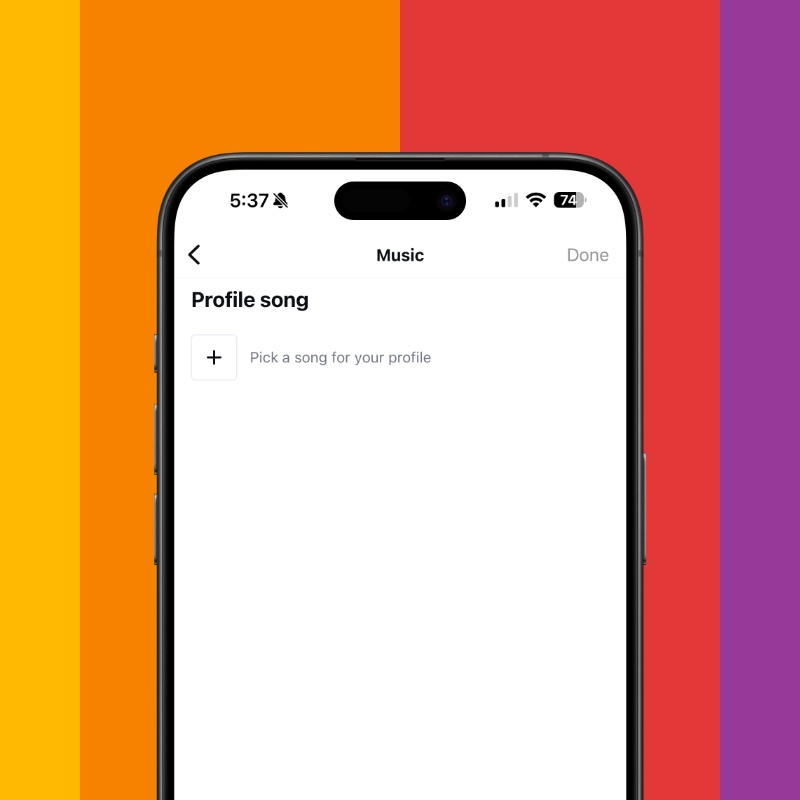
Step 6. Either you can choose a song from the For You section or tap on Browse to find anything you like. Once you’ve chosen the song, tap on it, select the 30-second duration you want to play and then tap on Done.
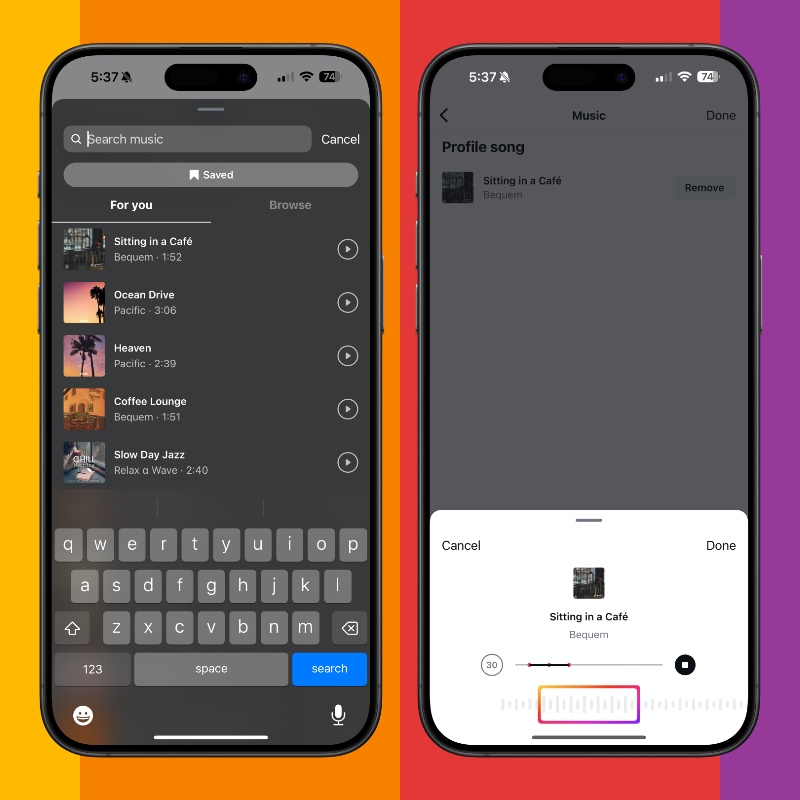
Step 7. Tap on ‘Done’ at the top right hand corner to confirm.
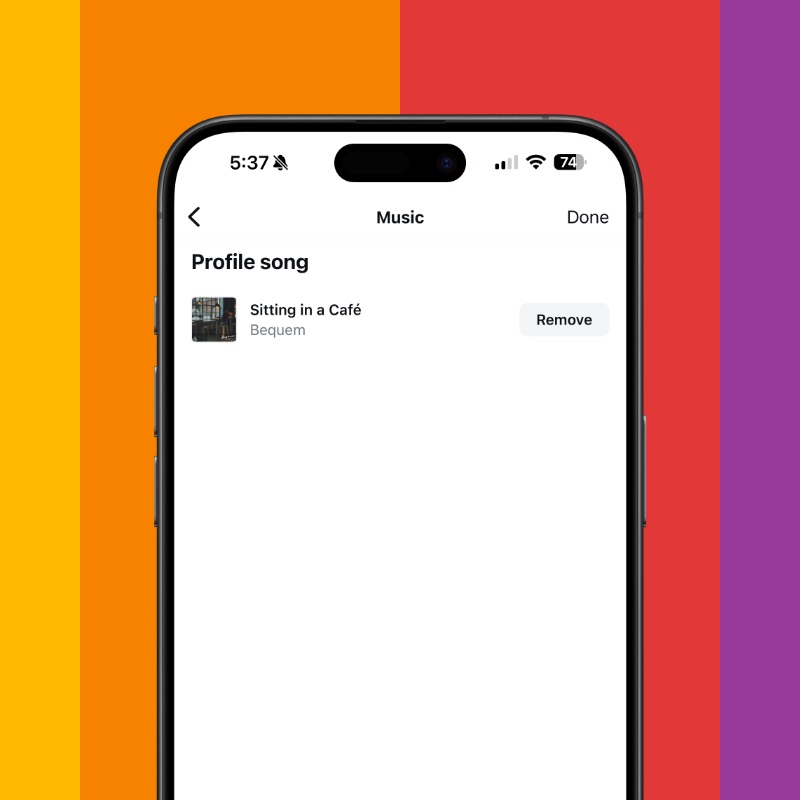
Honestly, this could have been an easier process, but hey, it’s a start.
It’s a fun little feature I’m sure many users are going to use. But, the funny thing is, we’re going back to the MySpace era with this, but obviously it’s a modern take on said feature. It’s a wonderful way to highlight brand new artists and their songs, too.






