I’ll show you how you can adjust the playback speed in the official Apple Podcasts app for iPhone, iPad and Mac.
New to Apple Podcasts? Here’s How You Can Adjust Playback Speed – Faster or Slower – While Listening to an Episode
I love my podcasts at normal speed. However, some people like to consume more episodes than others on any given day. If you’re listening at normal speed, listening to more episodes in one day can get tricky, though not impossible, unless you have a lot of time at hand. If you listen to a podcast at twice the speed, not only you can listen to more episodes, but save time, too.
Provided your player of choice is the official Apple Podcasts app, and I’m sure it is, because it’s right there on the iPhone, iPad and Mac, I’ll show you how you can change the episode playback speed. You can either make playback slower or twice as fast compared to regular 1x speed.
I understand this may sound like an extremely basic thing to know in Apple Podcasts, especially if you’ve been using the app for a long time. However, some people are new to all this and the Apple ecosystem, so let’s educate and get them up to speed. I’m so sorry for the pun there.
Step 1. Launch the Apple Podcasts app.
Step 2. Find any podcast episode and play it.
Step 3. Once the podcast is playing on iPhone and iPad, you’ll notice a small ‘1x’ on the left of the playback controls. Tap on it and select the playback speed. You can slow it down to 0.75x or listen at mach 10 by selecting 2x.
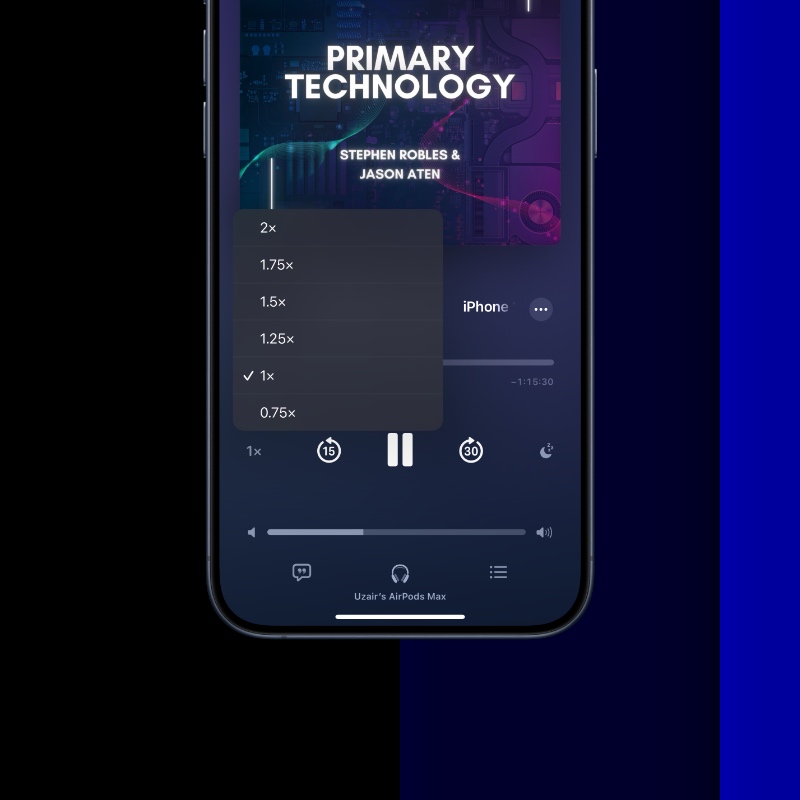
If you’re using the Mac, click on ‘Controls’ in the menu bar, then go to ‘Playback Speed.’ Select your preferred playback speed from here.

I love podcasts and I listen to just one or two episodes per day. However, as someone who might turn to a podcast for knowledge or keeping yourself up to date, then adjusting the playback speed is extremely important.
Given the amount of people I’ve talked to regarding this over the years, it appears as though 1.5x is the sweet spot while listening to a podcast. It’s not too fast, it’s easy to catch on and it doesn’t sound like a sped up VHS tape.
What you end up choosing is entirely up to you. I’m going to stick with 1x for now.






