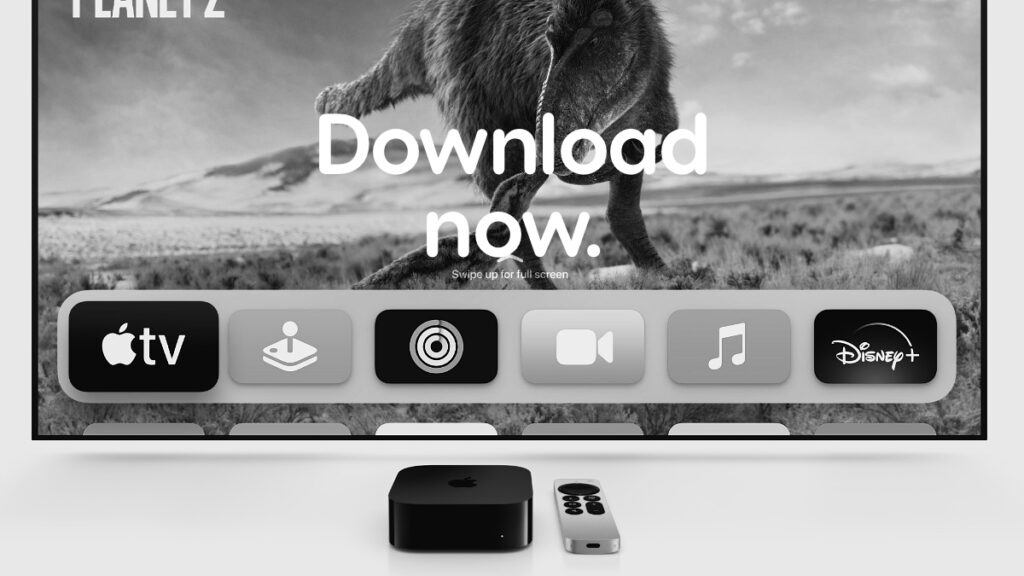You do have the option to download tvOS 18 on your Apple TV ahead of next week’s official release by simply installing the RC build.
Why Wait for tvOS 18 Final When You Can Download and Install tvOS 18 RC Build Today
The Release Candidate (RC) build of tvOS 18 is essentially the full and final software that will be rolled out to everyone next week. However, if you don’t want to wait that long and want to download tvOS 18 right now, just download the RC version. It is the exact same thing.
First of all, you have to sign up to Apple’s public beta software program by going to beta.apple.com. Just sign up using the same Apple Account you are using on your Apple TV. Once that is done, follow these steps:
Step 1. Launch the ‘Settings’ app on your Apple TV.
Step 2. Open ‘System.’
Step 3. Open ‘Software Update.’
Step 4. Head over to ‘Get Beta Updates’ and then select the public beta update.
Step 5. Go back a page and then select ‘Update Software.’ tvOS 18 is now ready for download.
The installation will not take that long and once it’s complete you can start enjoying the new features of tvOS 18, such as InSight for TV+.