Apple’s new macOS Sequoia update is mind-boggling in certain areas. Here’s everything new and what you should care about the most.
macOS Sequoia Gains Tons of Features from iOS and iPadOS While Introducing Technologies Never Seen Anywhere Else
I wasn’t expecting this big of an update to macOS. Sequoia is a massive leap forward in certain areas, something which only Apple can pull off.
Wireless Mirror Your iPhone
I want to talk about this feature a lot, but I’ll reserve my thoughts for another day. In macOS Sequoia, you can wirelessly mirror your iPhone to your Mac and actually interact with it. You can see what’s on the display and even move files between your iPhone and Mac in real time. This feature is for the lazy among us – I’m the lazy one, this is for me. I love it.
iPhone Notifications Right on the Mac
As someone who uses the Mac a lot, it felt disconnected with the iPhone in certain ways, especially when it comes to notifications. With the new macOS update, you can receive iPhone notifications right on your desktop. But wait, there’s a twist to this. When you interact with it, it launches iPhone Mirroring and you can interact with it, too.
Easy Window Tiling
Resizing and arranging windows in macOS Sonoma and earlier is nothing short of a nightmare. With macOS Sequoia, you can drag a window to the corner and it will snap into place. The days of resizing apps and putting them in order are long gone as macOS finally has the smarts to do it for you.
Presenter View and Background Replacements
During a video call, when you’re sharing your desktop, macOS will ask how much of that display you want to share with others. It can be the app itself, a small part of the display or everything. It’s entirely up to you.
Want to hide your background during a video call? macOS Sequoia does that too now. You can choose from a range of custom background available or choose your own photos, if you like.
Updates to Safari
Safari will quickly sniff through an entire webpage, giving you a quick summary of it along with addresses and other key information. What’s more, the Reader view gets a revamp too, giving you a gist of what you’re about to read before moving forward.
New Passwords App
The rumored Password app is real and everyone is going to care about it. You can store all your passwords safely and securely, have them synced across your devices. You’ll even receive verifications and security alerts in the same app.
Updates to Messages App
Write text in bold, italic, send emoji Tapbacks, schedule a message for later or add wicked text effects. It’s all here in the Messages app, just like iPhone and iPad.
Updates to Maps
Topographical maps are now available in the Maps app. If you’re intro trekking or hiking, trails are now laid out in detail so that you don’t lose your way and plan your journey accordingly.
Updates to Notes
Notes is more intelligent than ever. You can now record audio within your note and even generate live audio transcriptions. You can quickly search through them and get to the part you are looking for.
Math Notes is exactly what you think it is. Start doing a math problem and the Notes app will used advanced machine learning to solve problems for you.
Collapsable sections inside a note and highlighting text with color rounds things off nicely.
macOS Sequoia Release Date
The first beta of macOS 15 is available right now while the full and final version of the update will be available later this year.

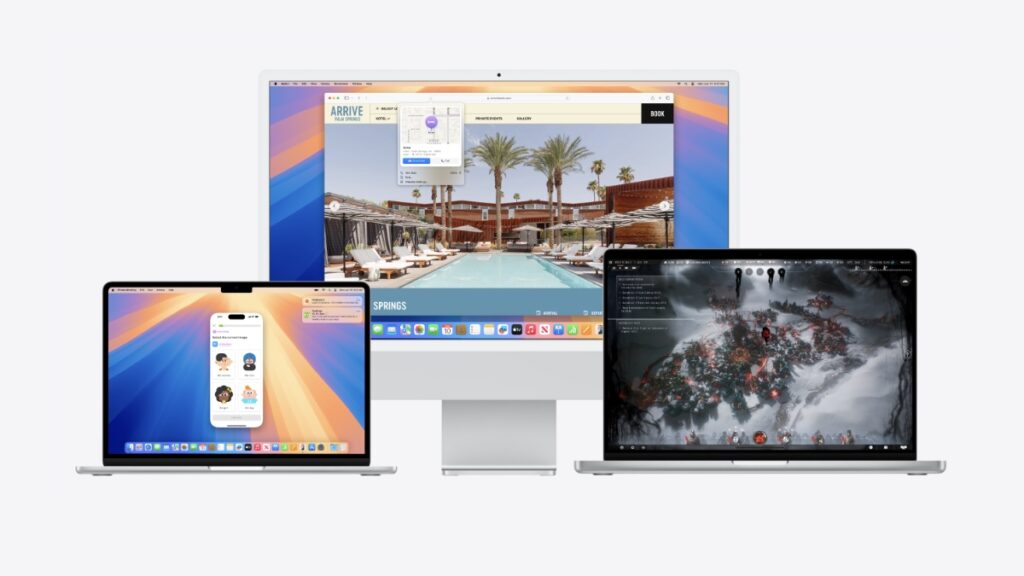



![The Best Slow USB Chargers for Your iPhone [List]](https://www.anotherapple.com/wp-content/uploads/2025/02/slow-chargers-for-iphone-300x169.jpg)
