Today I will show you how you can manually select a preferred Home hub using iOS 18, iPadOS 18 or macOS Sequoia.
You Can Manually Select the Preferred Home Hub in iOS 18 and macOS Sequoia, Here’s What You Have to Do
Once you’ve installed the latest updates from Apple, you now have the ability to manually select your preferred Home hub using iOS 18, iPadOS 18 or macOS Sequoia.
By default, Apple will choose the Home hub automatically. But, if you feel Apple hasn’t made the right choice and believe you can do better, then you may want to choose the hub manually.
By manually choosing a hub, you have the option to select the device that offers the best-possible connection to the internet and connectivity to your smart home devices such as smart plugs, cameras, sensors and more.
Before you access this feature, please make sure your Apple TV and HomePod is running the latest software updates, too.
Once that is out of the way, here’s what you need to do:
Step 1. Launch the ‘Home’ app on your iPhone, iPad or Mac.
Step 2. Tap or click on the ‘Settings’ icon on the top right and then open ‘Home Settings.’
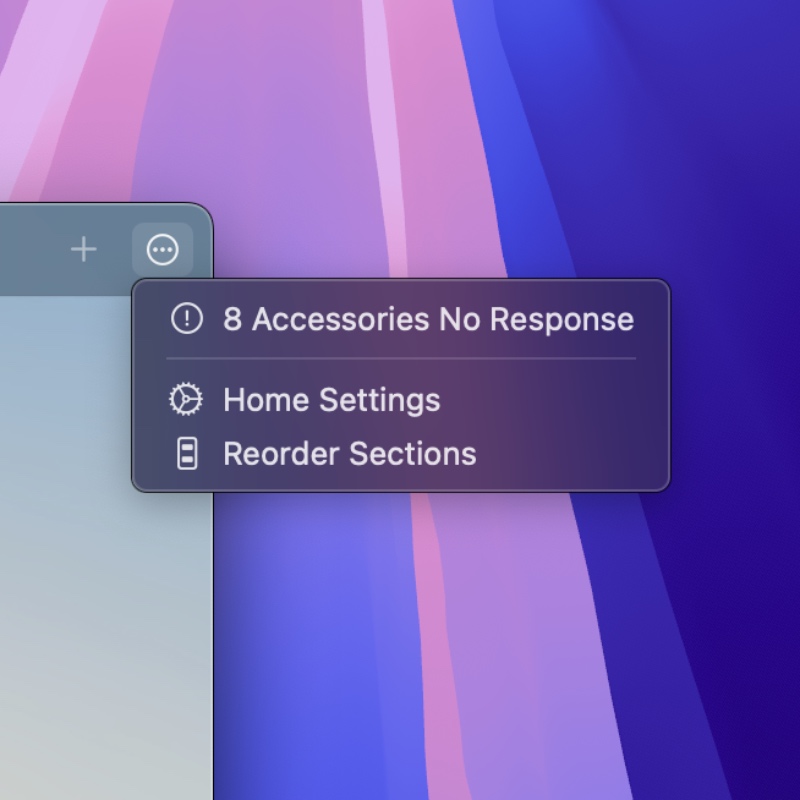
Step 3. Now open ‘Home Hubs & Bridges.’
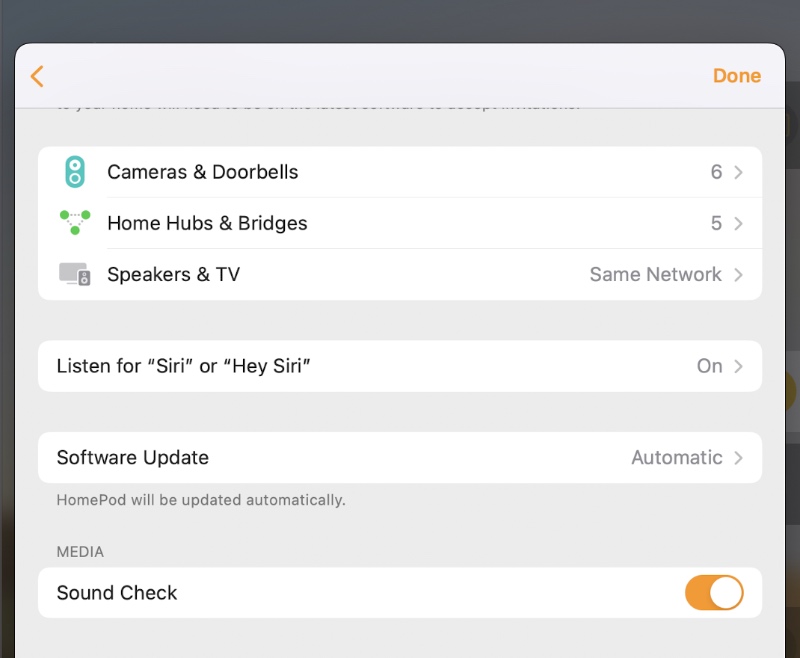
Step 4. Turn off the ‘Automatic Selection’ toggle switch.
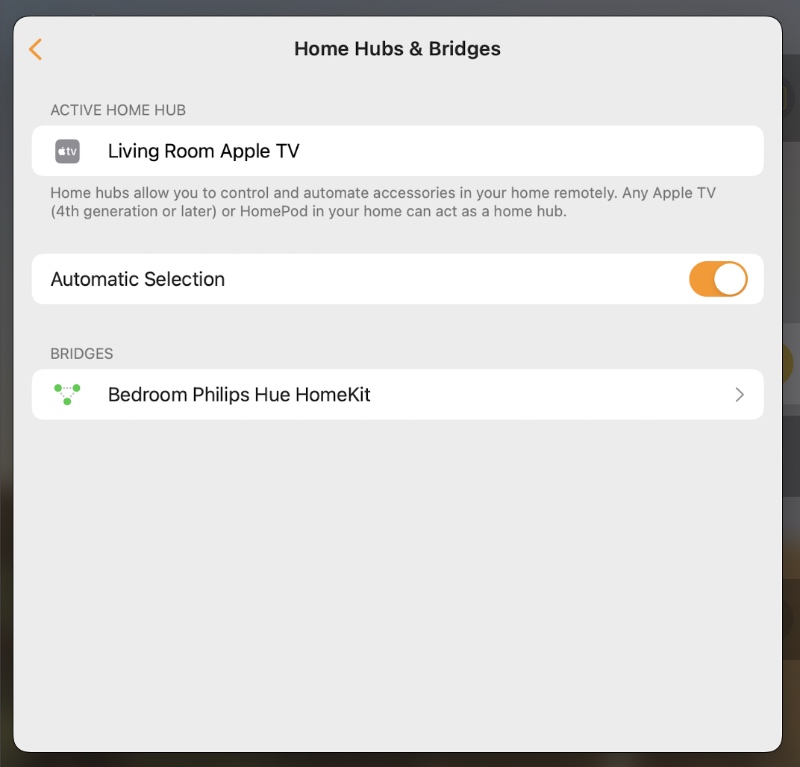
Step 5. You’ll now see all your Apple TVs and HomePods available for selection. Simply select the one you believe will work best for you.
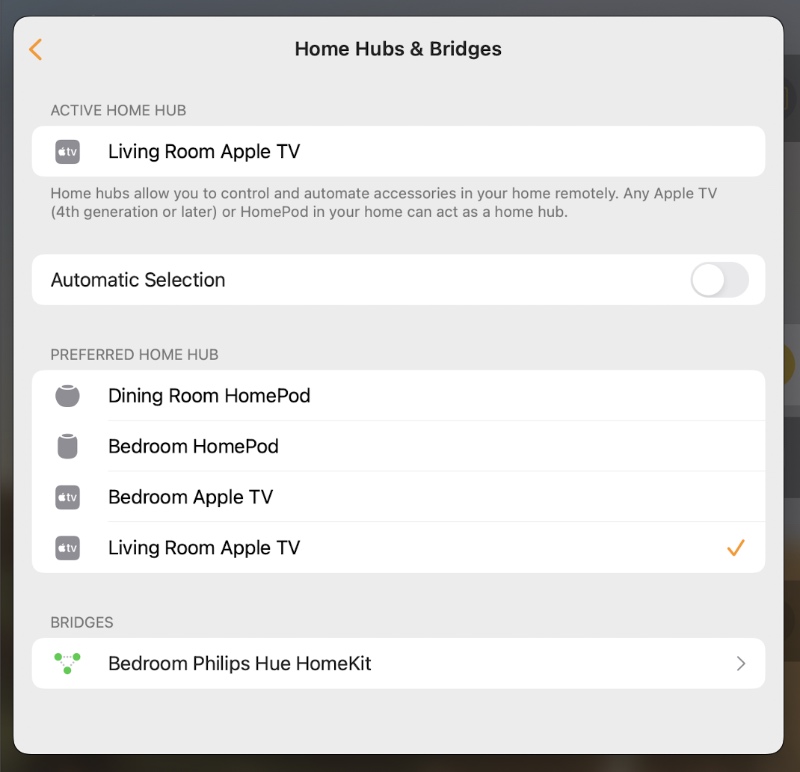
If you are new to this and have no idea what you’re doing, I will suggest sticking with the selection Apple has made for you. However, if you believe Apple hasn’t done a fine job and things can be better, then select the device that is closest to your Wi-Fi router. Selecting an Apple TV that is hard-wired to the internet is the best thing you can do, too.
When you choose the best-possible hub, you will notice improved remote performance of your smart home devices. Whether you’re accessing the camera or turning the lights on or off – everything should be way more responsive from now on.
I say should, because there are a lot of other factors that dictate how good the overall performance will be such as DNS, the speed of your internet connection, how many devices you have at home and so on.
But, it all starts from the Home hub.






