There are a couple of things you can do to make your old iPhone and iPad faster on iOS 18 and iPadOS 18.
Get that Old iPhone, iPad up to Speed on iOS 18, iPadOS 18 and Make Everything Faster Instantly
It’s a tale as old as time: a new software update arrives, and suddenly, your iPhone or iPad starts showing its age. Some even believe these updates are designed to slow down older devices deliberately.
The truth is, the iPhone and iPad you’re holding on to is simply showing its age and software these days are packed with tons of new features that require very good hardware.
Upgrading to the latest and greatest device is the easiest way to remedy this situation and in my opinion, not a great one either. Because, you don’t need to buy a new iPhone or iPad just because Apple added a shutter button or improved megapixels.
Instead, see if there is something you can do to make your iPhone and iPad keeping on working like day one. Turns out, there are a handful of things you can do right now.
Turn Off System Animations
Step 1. Launch the ‘Settings’ app.
Step 2. Tap on ‘Accessibility.’
Step 3. Tap on ‘Motion.’
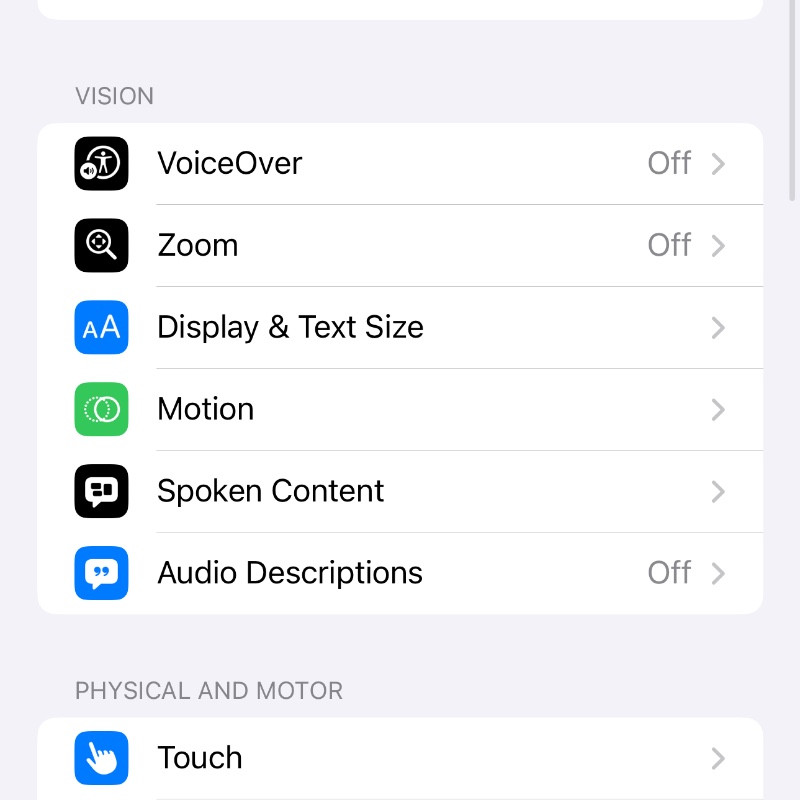
Step 4. Turn on the ‘Reduce Motion’ toggle switch at the very top.
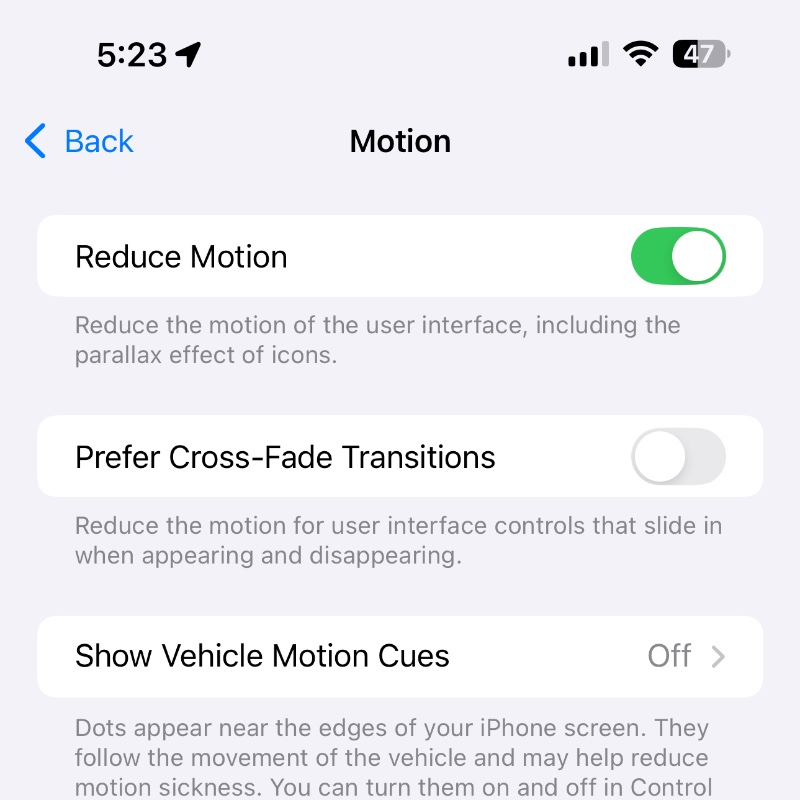
With system animations down to a minimum, your apps will launch slightly faster than before and you’ll definitely feel it more on an older device.
Turn Off Hey Siri
Step 1. Launch the ‘Settings’ app.
Step 2. Slide down a little and open ‘Siri.’
Step 3. Tap on ‘Talk to Siri.’
Step 4. Select ‘Off.’
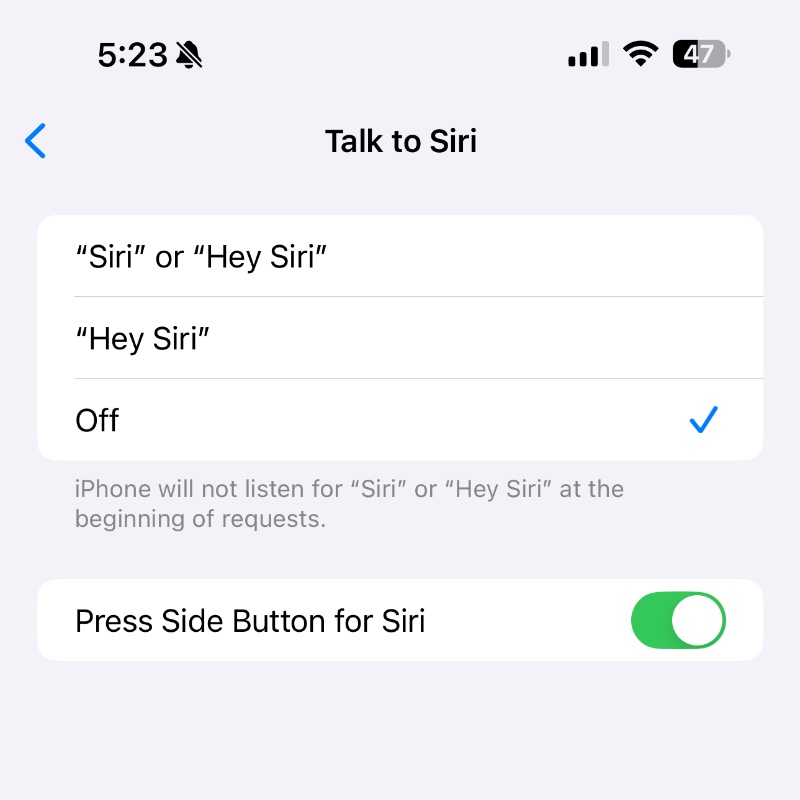
With your iPhone and iPad no longer listening for ‘Siri’ or ‘Hey Siri’ all the time, you are freeing up a ton of resources on your device for doing something else.
Turn Off Background App Refresh
Step 1. Launch the ‘Settings’ app.
Step 2. Tap on ‘General.’
Step 3. Tap on ‘Background App Refresh.’
Step 4. Turn off all apps which shouldn’t refresh in the background.
Be very careful when turning off apps here. There are some apps you do want running in the background, for example, your favorite navigation app.
The Last Option
Though I will not recommend it unless you’re running into too many problems, you can try to perform a clean install of iOS 18 and iPadOS 18.
Most of the time a clean install does fix a lot of issues and can make your device faster. But, if your device is already too old, then going through this much trouble is not recommended.






