iOS 18 and iPadOS 18 let you share your Wi-Fi password with others using a QR code. Here’s how it works.
iOS 18 and iPadOS 18 Can Generate a QR Code for a Wi-Fi Network for Others to Join
Your iPhone and iPad has this amazing feature that allows you to share a Wi-Fi network password with someone else wirelessly. It works only if the other person has an iPhone, iPad, or Mac and happens to be a contact saved on your device.
As the other person tries to connect to a Wi-Fi network that is also saved on your device, you will get a pop-up notification to share the password with them.
However, if you want to share your Wi-Fi password with someone as a QR code for any reason at all, you can do that as well.
This is made possible using the brand-new Passwords app that comes as part of the iOS 18 and iPadOS 18 software update.
This works with any Wi-Fi network that is saved on your device. And once you start using it, you’ll find it extremely useful, too.
Here’s what you have to do:
Step 1. Launch the ‘Passwords’ app on your iPhone and iPad.
Step 2. You’ll see a bunch of categories, select ‘Wi-Fi.’
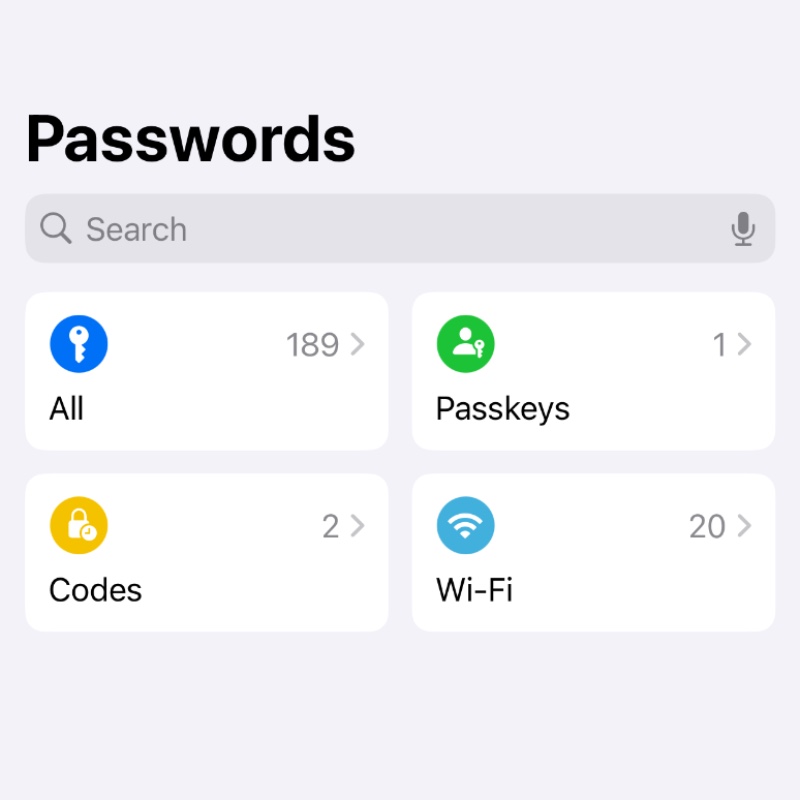
Step 3. Choose the Wi-Fi network whose password you want to share as a QR code.
Step 4. Now tap on ‘Scan Network QR Code.’
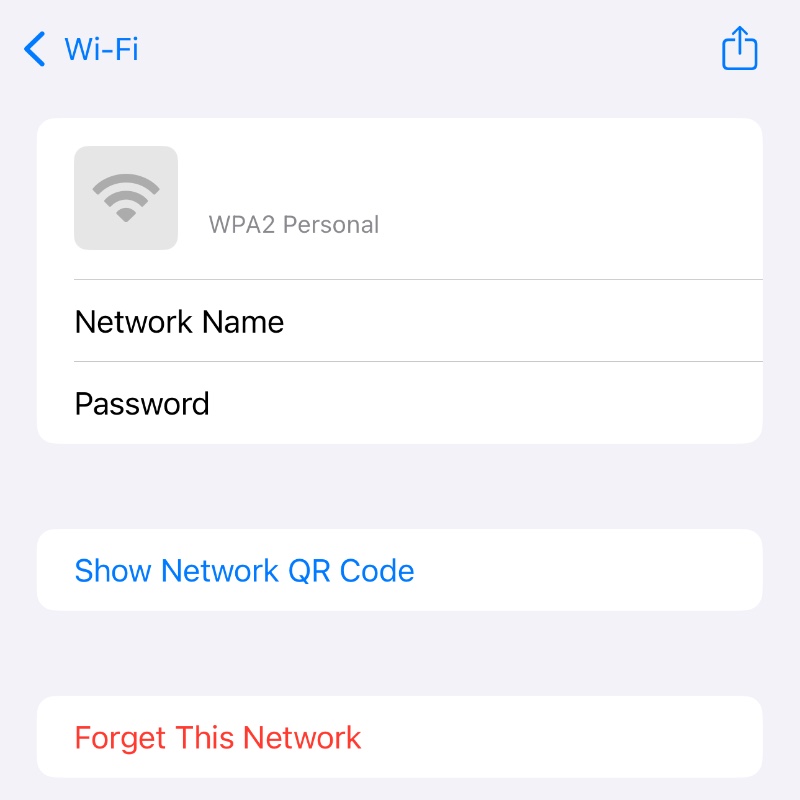
Step 5. Simply ask the other person to scan the code using the camera on their device.
I know this sounds like the most 2000s thing to do, but you can print the QR code and tape it to a wall if anyone wants to join in. This way, you don’t have to pull out your iPhone and iPad each and every single time when someone asks for your Wi-Fi password.
This is an extremely handy feature for iPhone and iPad users. I suggest giving it a try and see how it works. This feature ensures that you do not have to explain the Wi-Fi password to someone and instead get right to the point, and that’s joining the network.






