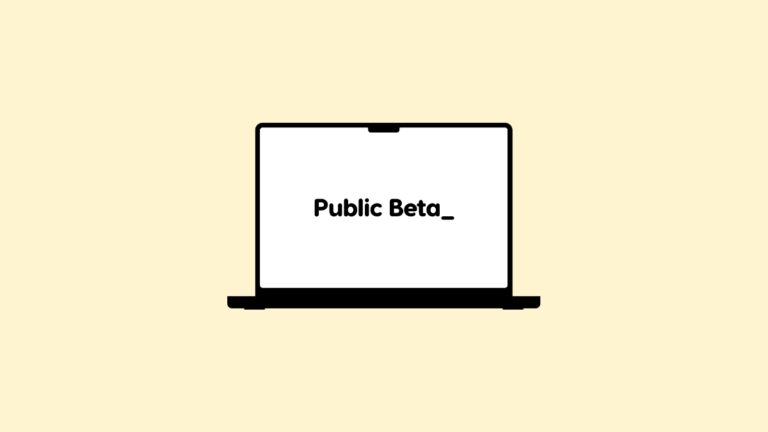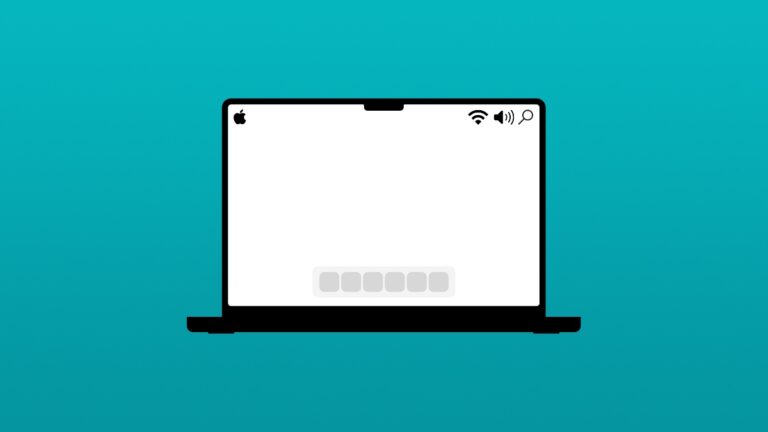You can now download and install macOS 15.5 Sequoia public beta on your compatible Mac. Here’s how.
Here’s how you can download and install the iOS 18.5 or iPadOS 18.5 public beta update on your iPhone and iPad right now.
Here’s how you can take a long, full screen screenshot of a webpage or document on you iPhone and iPad.
Here’s how you can find out if the charger you’re using to charge your MacBook Air or MacBook Pro is slow or a fast one.
Here’s how you can fully customize the top toolbar in Mail app for iPad in just a couple of taps and swipes.
Here’s how you can fix delayed iMessage sending and syncing issues on your iPhone, iPad and Mac.
If you’re receiving blank notifications for Threads on your iPhone, here’s what you have to do in order to fix the issue.
Here’s how you can disable the Recent Searches page in Safari for iPhone after the latest iOS 18.4 update.
You can turn off the new Categories feature in the Mail app for iPad in a few taps. Here’s what you have to do.
You can rearrange the items in the Mac menu bar at the top according to your liking for better personalization.