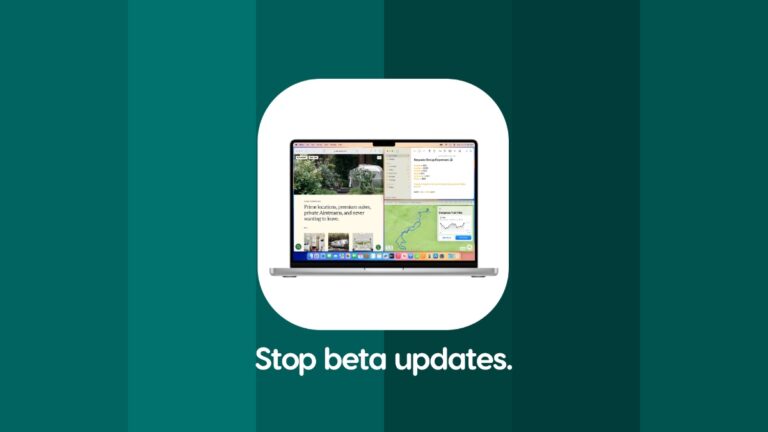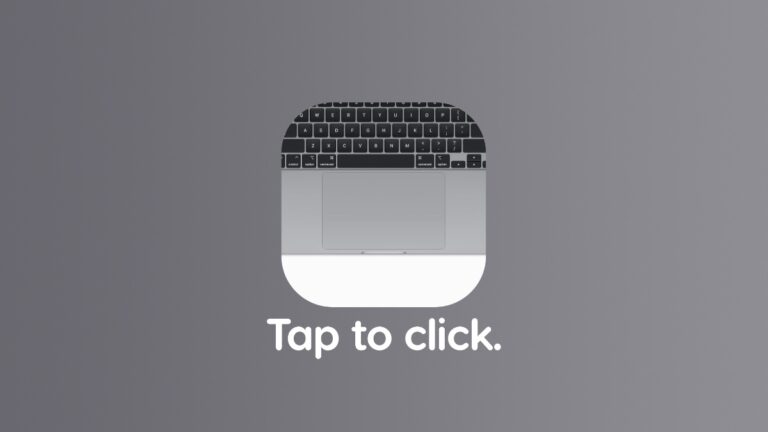You really don’t have to wait until next week to download and install watchOS 11. Just download the RC build right now on Apple Watch.
Apple is really not holding it back and you can download and install macOS Sequoia 15.0 RC on any Mac right now.
Literally anyone can download and install the new iOS 18 RC or iPadOS 18 RC on iPhone and iPad right now. Here’s how you do it.
Don’t want to test out new tvOS 18 beta updates on your Apple TV? Here’s what you need to do to stop receiving them.
Once you download and install the final version of watchOS 11, here’s how you can stop receiving new beta updates on your Apple Watch.
You have the option to stop receiving new macOS Sequoia developer and public beta updates on your Mac. Here’s how you do it.
Here’s a step-by-step guide on how to stop receiving iOS 18 and iPadOS 18 beta updates on your iPhone and iPad devices.
Don’t want your Mac to automatically install macOS updates? Here’s how you can disable the feature in a few easy steps.
Bought a new Mac? Here’s how you can enable ‘Tap to Click’ on the trackpad if you have a MacBook Air or MacBook Pro.
Today, I’m going to show you how to make a FaceTime video call from iPhone to Android in a step-by-step guide.