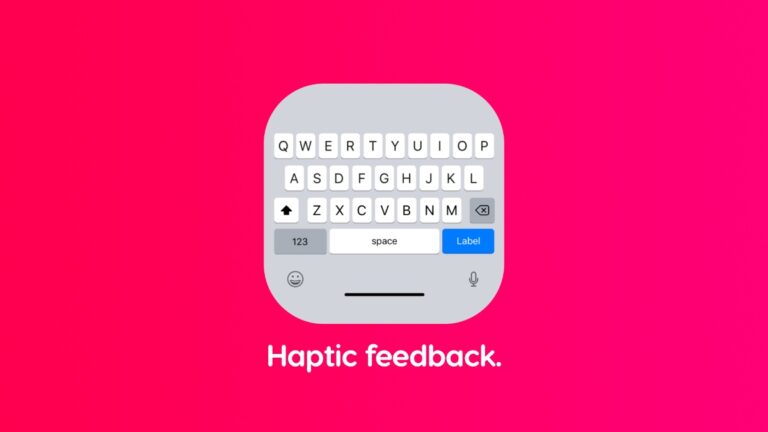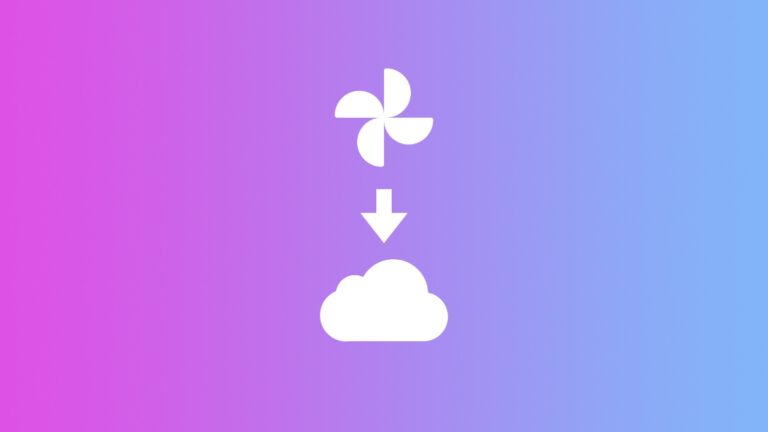You can add a song to your Instagram profile. Here’s how you can set it up right from your iPhone in a few easy steps.
Let’s go back to the basics – let me show you how you can enable the Dock magnification effect on the Mac.
That’s right, you can access and use Apple Music on the web, which means you can listen to your entire music library anywhere – here’s how.
You can clean install or restore the firmware on your MacBook Air and MacBook Pro using Apple Configurator.
You have the option to enable haptic keyboard feedback on the iPhone software keyboard in a few easy steps.
Apple claims up to 72 hours of battery life on the Apple Watch Ultra. Here’s how you get that figure instead of just two days of use.
You can lock your iPhone and iPad screen into one app if you are giving your phone to your kid or someone else.
You can access Spotlight search anywhere on iPad even if you don’t have a keyboard connected. It’s a neat little hack.
You can migrate your entire photo and video library from Google Photos to Apple iCloud Photos in a few simple steps.
Don’t want to use your Mac as an AirPlay receiver? You can turn the feature off in a few easy steps.